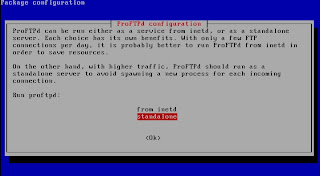How to edit configuration on IIS 7 Windows 7 ?
Haha, just follow this instruction :
From run dialog :
- Clik Start,
- Click Run,
- Then, type inetmgr
From Computer :
- Right Click on My Computer
- Click Manage
- You can see... :)
»» Read More...
Haha, just follow this instruction :
From run dialog :
- Clik Start,
- Click Run,
- Then, type inetmgr
From Computer :
- Right Click on My Computer
- Click Manage
- You can see... :)
1. Install proftpd
2. Select standard.
3. Set permission for user dir
You can change "arul" with your username.
4. Restart the proftpd
5. Test on client. Type ftp://ip or ftp://domain name
»» Read More...
apt-get install proftpd
2. Select standard.
3. Set permission for user dir
chmod 777 /home/arul
You can change "arul" with your username.
4. Restart the proftpd
/etc/init.d/proftpd restart
5. Test on client. Type ftp://ip or ftp://domain name
How to restore GRUB Linux Ubuntu 9.10 :
Good luck.. :)
»» Read More...
- Prepare a Live CD or Live USB Ubuntu 9.10.
- Boot from the live CD or live USB.
- After logging into Ubuntu 9.10 main view, select the menu place.
- Select the directory that previously as Ubuntu.
- Copy the directory name with the click button of paper and pencil. Then will come the name of the directory, eg /media/xxxxxxx.
- Copy the directory name.
- Open the terminal and login as super user by typing :
- Then type the following command :
- Reboot (type : reboot and press enter)
- To get into your windows, go into Ubuntu, open a terminal and then type the following command:
sudo su
grub-install –root-directory=(Ubuntu directory name) / /dev/sda Example: grub-install –root-directory=/media/xxxxxxxx/ /dev/sda(make sure there is no problem)
sudo su
update-grub
Good luck.. :)
Install and setting up bin9 on linux debian. What is bind9 ? Bind9 is DNS Server based linux OS.
You can create your own domain at local network. Example : aruel.com, pakar-it.info, etc.
Ok, let's begin.
1. Installing bind9 :
apt-get install bind9
2. Copy file /etc/bind/db.local to /etc/bind/db.forward, and /etc/bind/db.127 to /etc/bind/db.reverse
cp /etc/bind/db.local /etc/bind/db.forward
cp /etc/bind/db.127 /etc/bind/db.reverse
3. Edit file /etc/bind/named.conf, add this line to end off file
nano /etc/bind/named.conf
zone "pakar-it.info" {
type master;
file "db.forward";
};
zone "0.168.192.in-addr.arpa" {
type master;
file "db.reverse";
};
Note : you can replace pakar-it.info with your domain.
0.168.192 is your IP. If your IP 192.168.100.1, so you can use 100.168.192.
4. Edit /etc/bind/db.forward . Edit localhost with your hostname and your domain.
nano /etc/bind/db.forward
@ IN SOA ns.pakar-it.info. arul.pakar-it.info.(
2009061601
28800
14400
3600000
86400 )
@ IN NS ns.pakar-it.info.
IN MX 10 mail.pakar-it.info.
IN A 192.168.0.5
ns IN A 192.168.0.5
www IN CNAME ns
ftp IN CNAME ns
mail IN CNAME ns
5. Edit /etc/bind/db.reverse . Edit and use this script.
nano /etc/bind/db.reverse
@ IN SOA ns.pakar-it.info. arul.pakar-it.info.(
2009061602
28800
14400
3600000
86400 )
IN NS ns.pakar-it.info.
5 IN PTR ns.pakar-it.info.
Note : 5 is your last IP. Example : 192.168.0.5 , use 5 for this settings.
6. Restart bind9 service.
/etc/init.d/bind9 restart
7. Test your settings.
nslookup www.pakar-it.info
8. Ok. It's easy and simple....
Step 1 : Install DHCP Server
apt-get install dhcp3-server
Step 2 : Open File : /etc/dhcp3/dhcpd.conf
nano /etc/dhcp3/dhcpd.conf
Step 3 : Edit it..
# A slightly different configuration for an internal subnet.
subnet 192.168.0.0 netmask 255.255.255.0 {
range 192.168.0.100 192.168.0.200;
option domain-name-servers 192.168.0.5;
option domain-name "debian.com";
option routers 192.168.0.5;
# option broadcast-address 10.5.5.31;
# default-lease-time 600;
# max-lease-time 7200;
}
Step 4 : Save it with CTRL + X , then restart dhcp
/etc/init.d/dhcp3-server restart
Step 5 : Test it with windows client. Obtain your windows IP and save it.
To set up IP on Linux Debian, just edit file /etc/network/interfaces.
How to edit? Hmmmm.... it's simple, just open interfaces file with nano.
After it, don't forget restart network interfaces. :
»» Read More...
How to edit? Hmmmm.... it's simple, just open interfaces file with nano.
nano /etc/network/interfacesJust it... And, edit IP what you want. Then, press CTRL + X and Y and enter.
After it, don't forget restart network interfaces. :
/etc/init.d/networking restart
Subscribe to:
Posts (Atom)